If you’re a merchant selling on Pinterest, you likely have been utilizing the Pinterest “Shop” tab on your Pinterest profile. You might also have noticed that your Shop tab disappeared recently. If you’re wondering why your Shop tab is gone, read on for some very new changes Pinterest is beginning to roll out.

First, if you’ve found this post because you were frantically searching for an answer to your missing shop tab–just breathe. Remember, change is good! It means Pinterest is evolving the platform and they (obviously) have ecommerce top of mind.
Second, let’s back up a bit.
What Is The Pinterest Profile Shop Tab?
Pinterest allows you to import your product feed into Pinterest so Pinners can discover and shop your products on Pinterest. Once your “Catalog” is successfully created, you are able organize them into product groups and feature them on your profile on a tab that is called “Shop.” This tab is just one of the shopping experiences on Pinterest.
Here’s an example of what a Shop tab looks like:
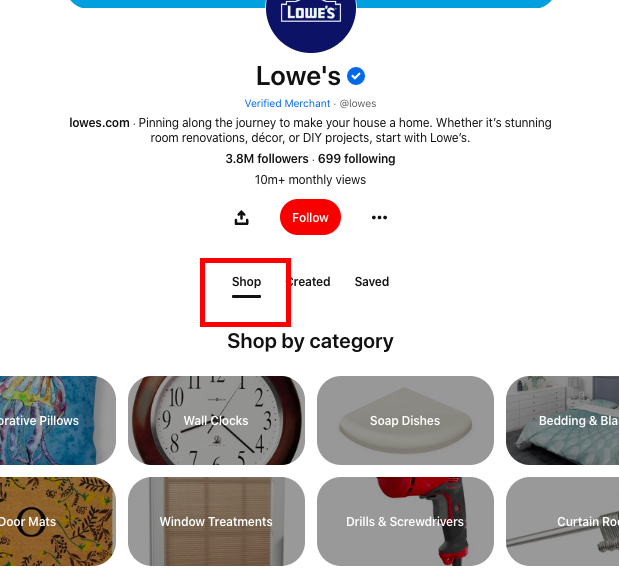
The Profile Shop Tab Is Being Sunsetted
You might notice that your Shop tab has disappeared from your profile. I recently noticed this change on a client’s profile so I reached out to Pinterest to troubleshoot. Turns out after testing and review of the feature, Pinterest has decided to remove it as a feature altogether. So, you will start to see this tab disappearing from all accounts in the near future.
When Will The Pinterest Shop Tab Be Removed From Pinterest?
Update: As of April 18, 2023 Pinterest is officially messaging that they have removed the Shop Tab from business accounts.
Nothing has been officially communicated in writing (yet). I will be sure to update this post once it has. For now, they are rolling out this change across all accounts. I would suggest just keeping an eye on any Pinterest profiles you manage.
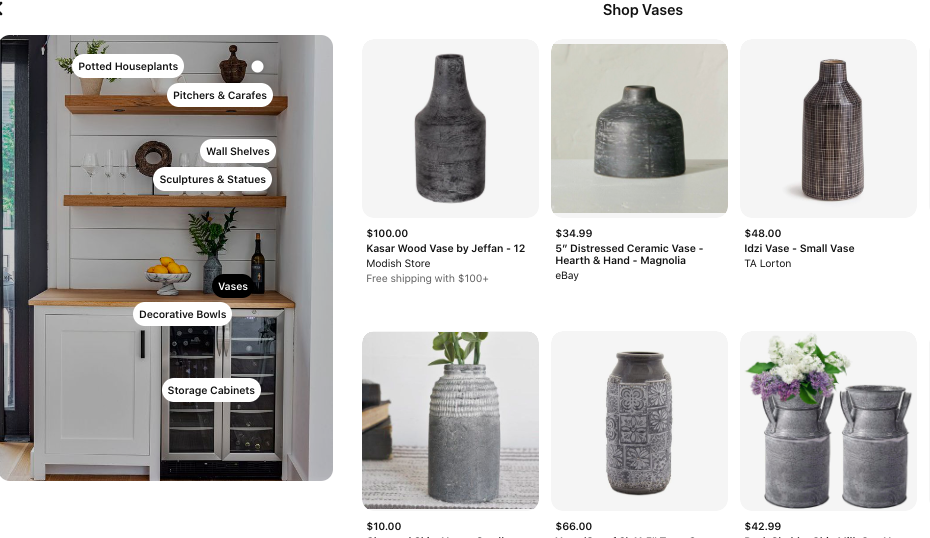
Will Pinners Still Be Able To Shop My Products Without The Pinterest Shop Tab?
Yes! There are many ways Pinterest surfaces your product Catalog within the many canvases on Pinterest. Your Product Pins will still be discovered in Home and Search Feeds, tagged in Idea Pins, and recommended in the “Shop” canvases for related Pins (see image above for one example).
Additionally, Pinterest seems to be hoping to move towards testing hosted checkouts right on the platform.
If you haven’t already added your Catalog to Pinterest, don’t wait! As Pinterest states: “Merchants who upload their products to Pinterest Catalogs see 5x more impressions than those who haven’t added their products.”
The loss of the Shop tab isn’t that big of a deal, in my opinion. I don’t think the average Pinner was really discovering products this way. Seeking out a brand’s Pinterest profile, then toggling to the Shop tab just isn’t a user behavior flow that makes sense. Most Pinners are discovering your products in their feeds (and this isn’t changing)! They’re also saving your Products Pins and creating their “Shopping Lists” right on Pinterest.
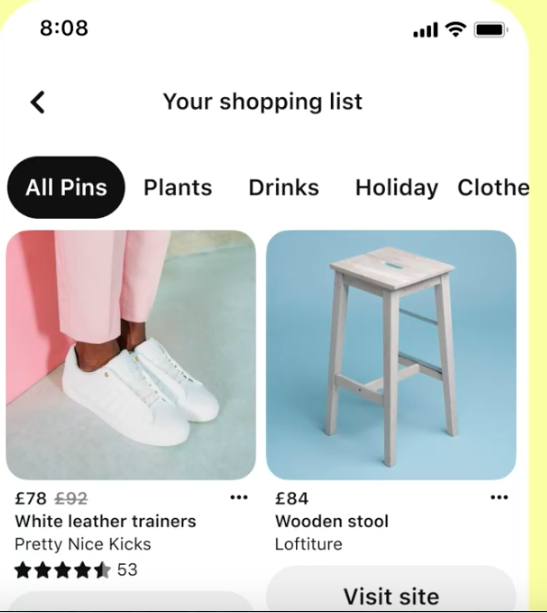
What You Should Do, Now
It’s important that you keep an eye on the performance of your Catalog and the health of your Pinterest tag. As this change rolls out, you might see (like I did) some issues with your current feed-based ad campaigns and the performance of your Product Pins.
In fact, these issues I spotted are what prompted me to reach out to Pinterest and ask what was going on!
I noticed a Catalog based retargeting campaign wasn’t spending because the audience was too small. This had a high performing campaign for months (with a large website retargeting audience) so this didn’t make sense. When I went to check the Pinterest tag I noticed some issues there as well.
Even though the overall tag health says “Acceptable,” if you look closer there are in fact a few issues that needed to be corrected.
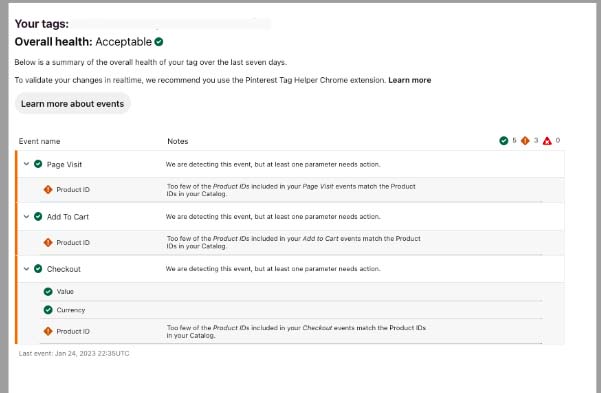
Turns out when Pinterest removed my clients Shop tab, something went awry. A quick removal and reinstallation of the Pinterest tag reset things. Without catching this, we would have lost $ on both our Paid campaigns and organic Product Pins.
Remember, Change Is A Good Thing
Pinterest hasn’t made any big changes since the release of the new Pinterest Trend Tool but it’s important to remember that Pinterest is constantly evolving. Keeping your eye on your overall account is important so you can adjust your Pinterest strategy as needed and get ahead of any issues.
Some Frequently Asked Questions I’m Getting
Yes! They likely never even saw your Shop Tab anyway (honestly!). They discover your product Pins throughout the platform in home feeds, search feeds, related products, etc.
They’re ingested throughout Pinterest via your product feed (just like they’ve always been). You simply just aren’t seeing a public facing tab that houses them all. Go to your account and toggle to Ads > Catalogs > Product Groups > All Products. There you can see them all laid out if you’d like.
Pinterest analyzed Pinners behavior and concluded that the Shop Tab was not how people were discovering products (this seemed obvious to me!). So, why give prominent real estate to a feature no one uses? This means they’re evolving and constantly looking for ways to offer more engaging experiences on the platform (that’s a good thing!).
Think twice. If no one was shopping your Shop Tab full of products, what makes you think they’re going to come to a board dedicated to just pins promoting your products? Instead, you should be testing tagging relevant products in your other Pins and pinning them to relevant boards. Track in analytics how they perform, and let that dictate your Pinning strategy. Time is money.
You might also like:
Related Pinterest Tips:
- Master Pinterest descriptions to drive even more traffic.
- How to design click-worthy Pins
- How to optimize your Pinterest boards
- How to utilize Pinterest’s new trend tool
- Learn about my Insider Pinterest Masterclass

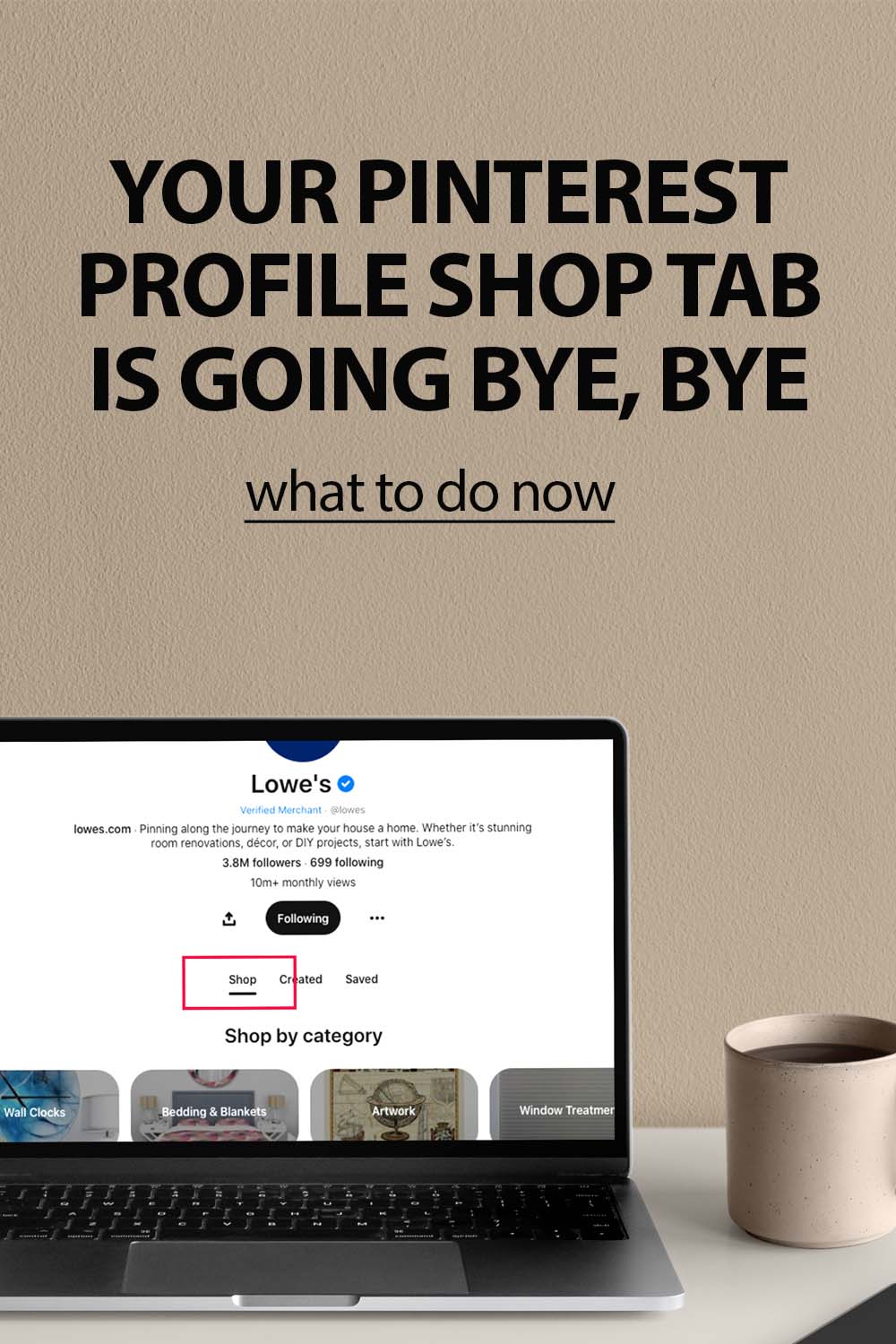


Thank you for writing this article! I recently noticed my shop tag was gone and thought I maybe did something wrong, but I haven’t received any emails from Pinterest…
Good to know this is intentional and not a mistake on my end!
Hi Tiyana, Glad this was helpful. Don’t be surprised if you see it come back (and then leave again). This has happened to me and Pinterest still tells me that the plan is that they will go away altogether eventually. Of course, if something changes I will update this post!
I have a question…. My impressions have dropped like crazy my shop tab is gone and I cannot pin from my website directly…. the errors above that you showed on your clients page I have those exact errors on page visit and checkout. I don’t know what they even actually mean. I just know something seems really wrong. Are you able to explain. Thanks so much this at least helped me quit panicking as it seems like it’s just a thing and also fixable! Thanks so much for your time