Let’s talk about duplicate Pins on Pinterest.
One of the most common mistakes I see people making on Pinterest is publishing duplicate Pins. Duplicate Pins are the same Pin image with the same Title and Description, posted to more than once on Pinterest.
This is NOT something you should be doing on Pinterest.
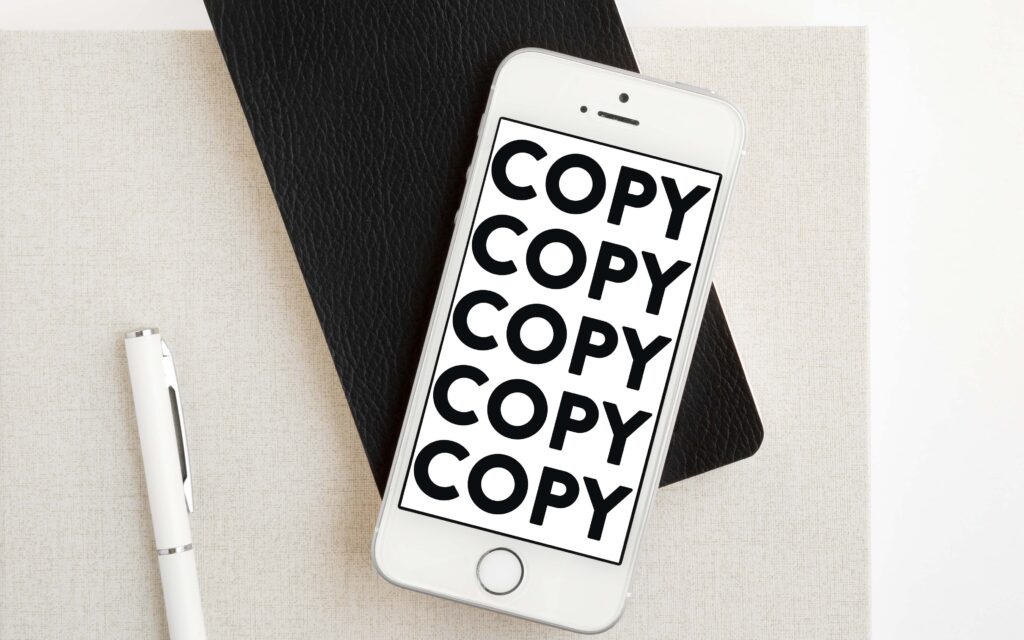
If you’re doing this now, please don’t from this point forward! This is such a common thing (so don’t feel bad if you weren’t aware this is a problem).
Heck, even big brands and seasoned marketers are doing this.
Just take a look at these two examples from big brands. SO MANY DUPES.

Lowes: Regularly posts the same exact image, title, and description multiple times to the same boards and to different boards.
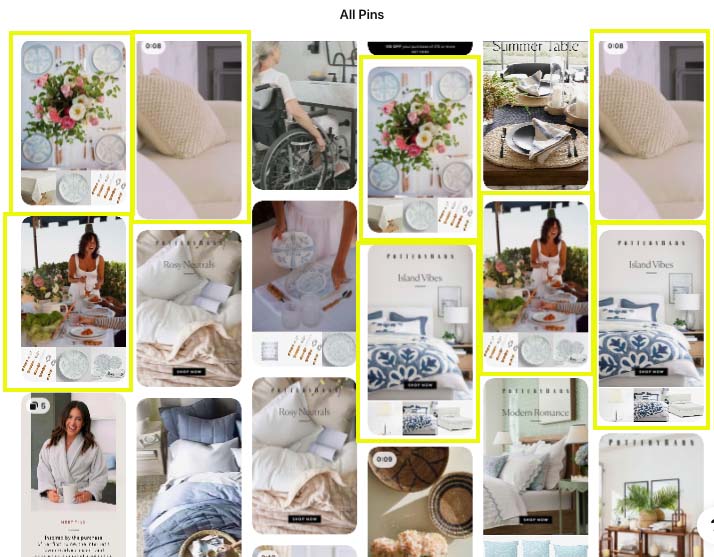
Pottery Barn: Regularly posts the same Pin image, title and description to two different boards.
What’s the Problem with Duplicate Pins?
Pinterest is a platform where users go to find new, fresh ideas. Therefore, Pinterest wants (and needs!) you to be publishing new, fresh ideas.
If you are simply publishing the same image over and over, your account is not seen as adding value to the platform. Your Pins aren’t “fresh” or “new” and Pinterest’s algorithm isn’t going to service your Pins in users’ home and search feeds.
In fact the same Pin published to two different boards is very confusing for the Pinterest algorithm. If you post a Pin to a board called “Appetizer Recipes” and the same exact Pin to a board called “Meatball Recipes” sure they could both be accurately categorized; however Pinterest does not want to decipher what that Pin is actually about.
Is it appetizers, is it meatballs? Oh, it’s just duplicate content being pushed to multiple boards? IGNORE. That’s what is happening to your duplicate Pins!
Pinterest Pro Tip:
Think of it the same way you would SEO for your website. Google would not be rewarding you if you were poisting the same exact content on two different pages of your website. That would not be SEO best practices. In fact, over time Google would deproptirize your content altogether because you would be seen as someone not adding value, but rather just posting duplicate content. Pinterest operates in a very similar way in terms of treating duplicate content.
What does Pinterest consider “fresh” content?
In Pinterest’s creative best practices, they outline what makes a good Pin. They share that good Pins are “…visually compelling, tell a good story and make people want to learn more.” If it’s not something you’ve posted before, it’s fresh.
Three Steps to Creating “Fresh” Pins
Again, a “fresh” Pin means an image/Pin that Pinterest has not seen before. The easy way to think about this is to make sure you always follow these three rules for creating Fresh Pins:
- You use an image only once as a Pin (unless you’re using it in a very obvious new way)
- You craft a unique Title for every Pin
- You craft a unique Pin Description for every Pin
This does not mean you can only promote your blog post, products, or specific webpage only ONE time with ONE Pin on Pinterest. It simply means you MUST create a new “Fresh” Pin each time you want to link to it from a Pin.
Get creative and create several Pin images that link back to your desired URL. This does not mean making basic incremental changes to an image (like only changing text overlay, or bumping the image over just slightly). It means make sure it looks like a completely unique Pin image! This is important for product pages too if you’re selling on Pinterest.
What not to do: incremental changes that are hard to see.
You’re not trying to fool Pinterest by posting an image that’s only slightly different. You always want to be adding value and creating compelling Pin images that users will find intriguing.
What to do: Batch create several Pins that look uniquely different that all make sense to point back to your desired URL. Here are some examples of how you could create unique Pins that all point back to the same URL.

These unique Pins all use the same product in the same setting but are unique images and text overlay.
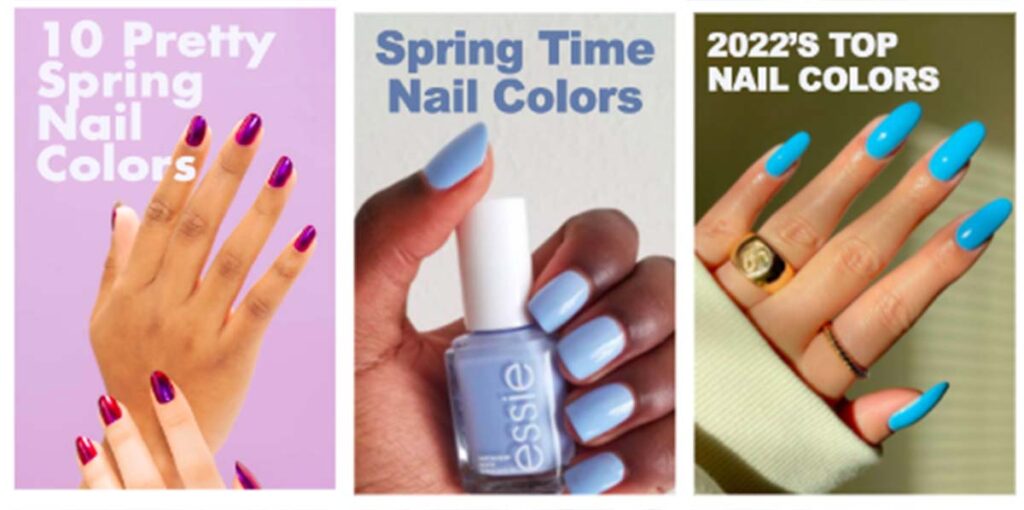
These Pins are all unique images and text overlay combos. Each of these images are included in the article these Pins link to.

These Pins use some of the same exact imagery but formatted much differently from one another.
Keep in mind, each Pin should also always have a slightly unique Title and Description!
Related Posts: How to Create Unique and Compelling Pinterest Descriptions
GRAB MY FREEBIE: 3 Pro Tips for Creating Compelling Pinterest Images
SIGN UP: Tori’s Simple Marketing Email
Frequently Asked Questions:
As a rule, I rarely work backwards or spend time “undoing” something. It’s just not a good use of time or resources. That’s true for Pinterest. Because Pinterest isn’t technically punishing you for having duplicate Pins (they just aren’t surfacing your Pins), having duplicate Pins on your boards isn’t a huge problem. What you need to do is put energy from this point forward to creating fresh, new Pins ONLY.
If you’ve found a Pin on Pinterest that you find compelling and want to save it, of course–save the Pin! But, if you’re asking if you can use the same Pin image twice and Pin it or save it to multiple boards the answer is NO. This will not serve you and is not in best practices.
Working smarter not harder is always my recommendation. When you create a new blog post, or add a new product to your website take a moment to make 2-3 versions of a Pin that you can use.
There isn’t a magic number of how many Pins you HAVE to publish a day. The key is to create well optimized Pins on a constant basis. This can look like 5-10 a day for some accounts, and for others this could look like 5-10 a week. I’ve seen success on all scales of publishing frequency.
Related Post: 3 Pro Tips for Creating Compelling Pinterest Images
A simple checklist to avoid publishing duplicate Pins on Pinterest
Bottom line, you should always avoid publishing duplicate content on Pinterest. Anytime you’re about to publish a Pin, use this basic checklist to make sure you are following best practices of adding fresh, new Pins to the platform.
- Is it a new, fresh Pin image?
- Is the title keyword optimized and unique?
- Is the description keyword optimized and unique?
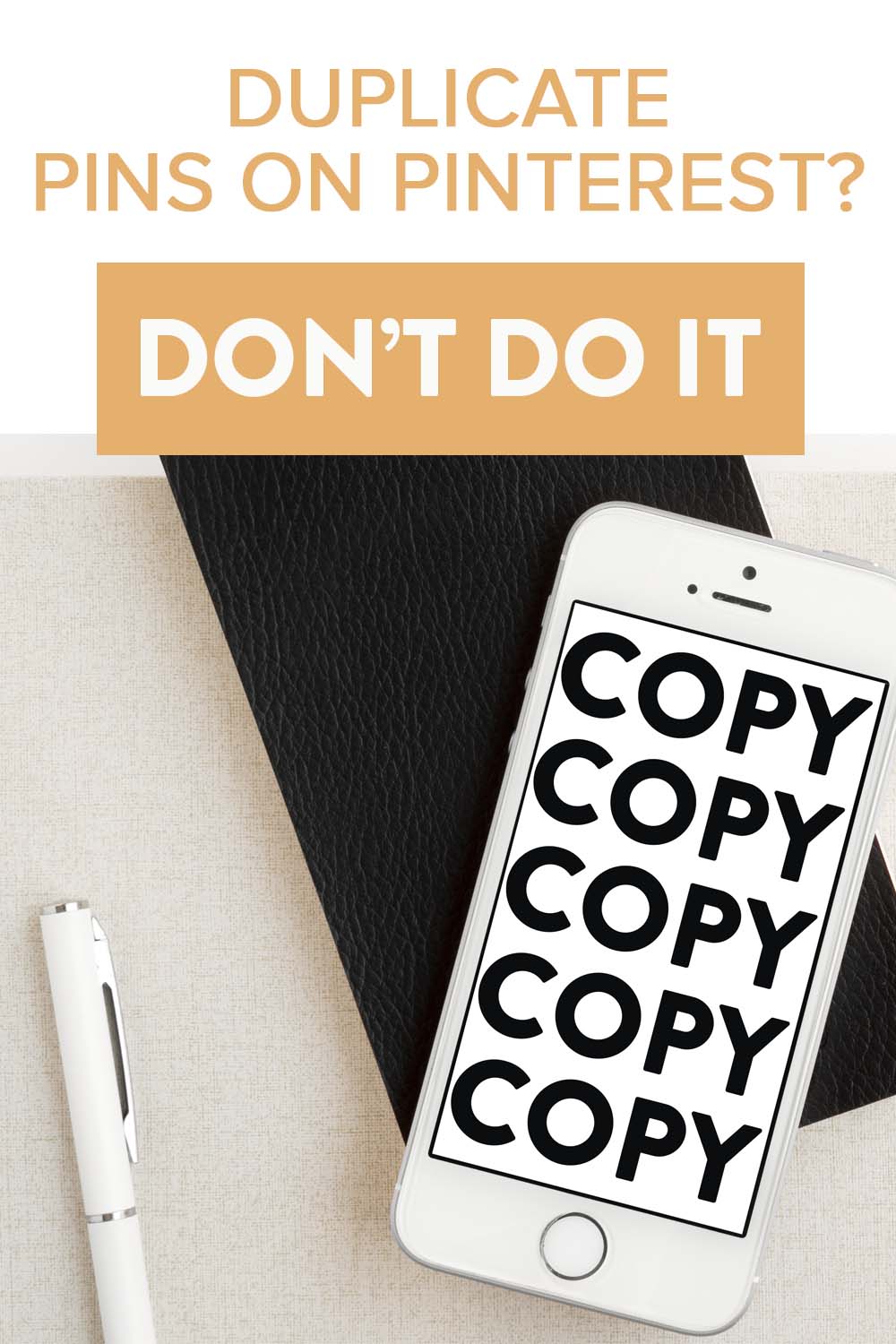


Thank you for being clear about this. I’m seeing a lot of confusion online about pinning DUPLICATE pins to multiple boards, which as you say is a bad idea.
The problem is, many of the social media scheduling apps still support it. They conveniently don’t tell their users that this is different from manually REPINNING the same pin to multiple boards several days or weeks apart, which I believe is what most users are actually trying to do now in 2022.
Hi Beth! I know some people are big fans of 3rd party scheduling apps and others are not for them. (I’ve never used them in my career for any account). Regardless if a third party app tells you you can still schedule the same Pin to multiple boards over a period of time, I say common sense says that is a bad idea.
I really appreciate your advice. I took a course that recommends pinning the same pin to many boards. It apparently works for her, and as far as I can tell, others are having luck with the same process. I tried it a few time. After the pins took off, they were taken down. It is not worth it, and I did not feel good about it. I don’t understand why Pinterest is allowing it still on so many accounts. I am comforted knowing that by playing by the rules my pins are not going to suddenly disappear from Pinterest due to not following rules. However, the rules should apply to everyone for an even playing field. It clearly is not. I am thinking in the long run it will pay off.
Hi Amy! I think you hit the nail on the head. On any social network, I have always found that playing by the rules (how the platform is intended to work) pays off. If you think about how to make sure your content and account is USEFUL for a Pinner, spamming with the same Pin over and over just doesn’t accomplish that. Ultimately accounts that aren’t adding fresh, new content will not be prioritized in the algorithm.
Hi there! Was wondering what you would suggest for pinning? I have a few boards (family lifestyle/travel/food niche) within the travel niche that I’m not sure how to pin to. For instance, I have a “Family Travel” where I pin ALL pins from any travel blog post that I write. But then I have a “Walt Disney World” board where it’s strictly Disney World, a “California Travel” that is strictly Cali posts, etc. Do you recommend I pin everything going forward to just, “Family Travel” and stop pinning (or maybe just delete?) all my other ‘travel’ boards? Sorry if this is all over the place haha!
This is so enlightening thank you.
Thank you for this article! Pinterest is a lot to wrap my mind around 😅 So lets say I make a new blog post, I should probably make about 3 different pins for that post. So once all 3 are pinned, I would probably never pin content from that url again, right? I’m small right now but I’m trying to figure out how bigger bloggers with lots of new content do it. Once they’ve posted a few different images with the same url, do they just move on and focus on more new content and not drive traffic to that older url anymore? Thank you for helping me understand!