The Pinterest trend tool has been around for awhile now, but in September of 2022, businesses are seeing a major update! The trend tool on Pinterest is now dialing in on trending searches for your specific audience, in addition to Pinterest the user base as a whole.
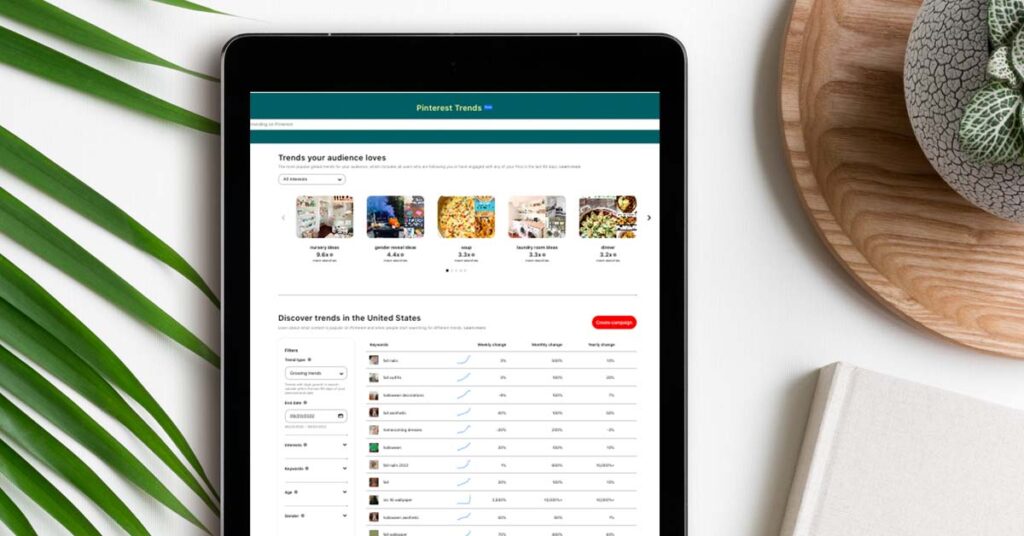
While the updated trend tool is still in Beta, many accounts are seeing access rolling out to them this month. Let’s break down what the trend tool is exactly, how to use it, and how to leverage the new updates.
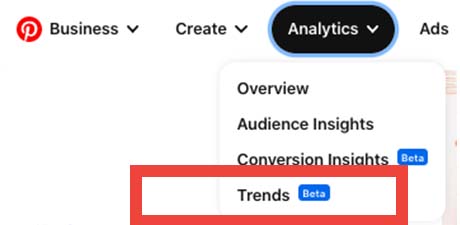
What is the Pinterest Trend Tool
In short, the trend tool on Pinterest is a dashboard within your analytics drop down that shows you what keywords (topics) Pinners are searching for, and when those searches are taking place. You can access it by visiting trend.pinterest.com and you can filter your results by region.
The trend tool allows you to browse through the most popular trends and searches as well as search for specific keywords to get a granular look at what’s trending and when.
But, it just got an UPGRADE! If you see the “beta” tag, go ahead and click on it. If you don’t have it yet you should see it rolling out soon.
How to Use the Pinterest Trend Tool
The trend tool is best used to support your current content strategy on Pinterest. It allows you to see how a Pinner is searching for a certain topic and this information can help inform the exact copy you will use on your Pin’s text overlay, in your title, and in your Pinterest descriptions.
The current trend tool also charts for you the popularity of a specific keyword/trend over the course of the year. So you will be able to identify when people begin searching for a term, when the searches peak, and when they begin to fall. This helps you understand when to Pin your content so it is available to be surfaced in response to those search surges. Pinners search early, and this tool allows you to see exactly when you should be Pinning your content.
The New Changes to the Pinterest Trend Tool
Here’s a quick rundown of what’s new within the Pinterest trend tool.
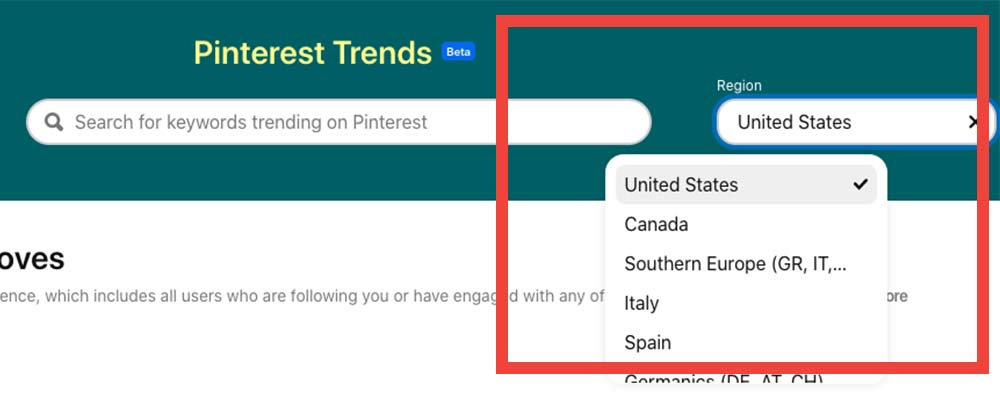
Expanded regions on Pinterest:
You can now choose between 18 regions when looking at the trend data on Pinterest.
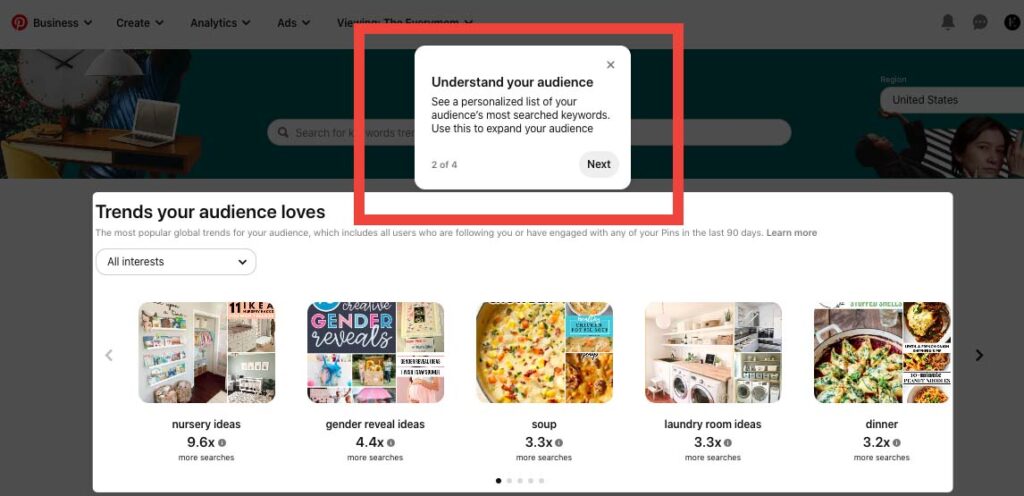
Audience Trend Data:
The new trend tool gives you more visibility on what your specific Pinterest audience is searching for (and when). This is powerful because now you can be sure that you are continuing to engage your current audience by Pinning content that they actually WANT.
(Your audience is defined as anyone who is following you or has engaged with your Pins within the last 90 days.)
By tapping into more content trends your audience is interested in, you can drive more impressions, engagement, and traffic from Pinterest. And, if you’ve been seeing a dip in performance lately this is one way to right the ship and increase traffic from Pinterest.
Here’s an example of how Pinterest is showing me what trends my specific audience is searching for.
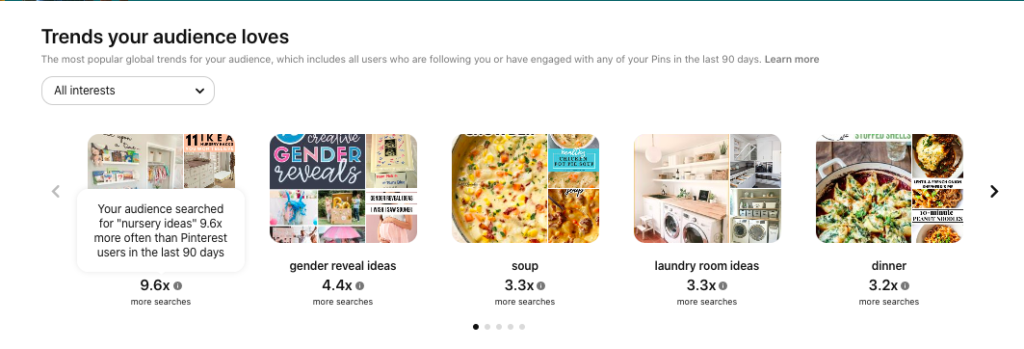
Above you will see that Pinterest is telling me that my audience is searching for “nursery ideas” 9.6x more than most Pinterest users are. This signals to me that this is a topic my audience is looking for and I should focus on content I have that relates to this trend.
You can also filter your audience trend data by specific interests.:
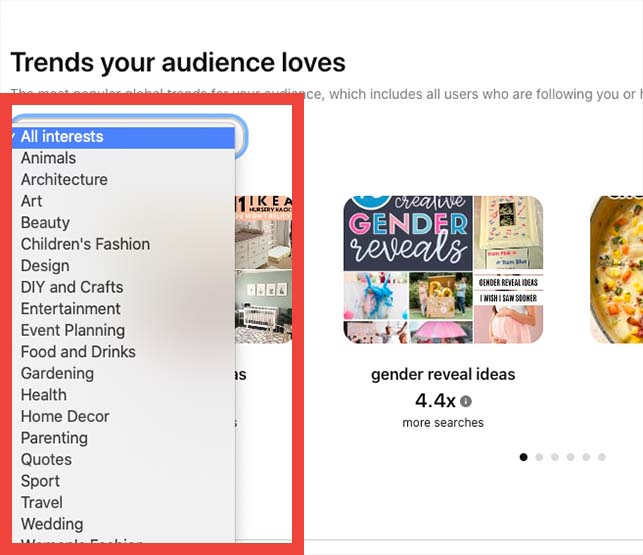
On my lifestyle blog, Thoughtfully Simple, I write about party planning. Using the new Pinterest trend tool, I can filter my audience interests by “Event Planning” and see what actual events they are searching for and planning. Take a look:
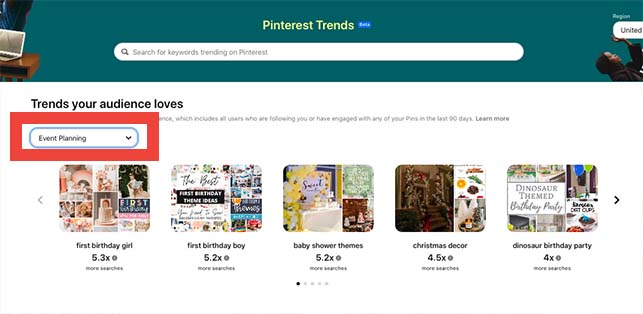
Discover Trends Update:
The “Discover Trends” dashboard is definitely an uplevel from the previous way to search trend data.
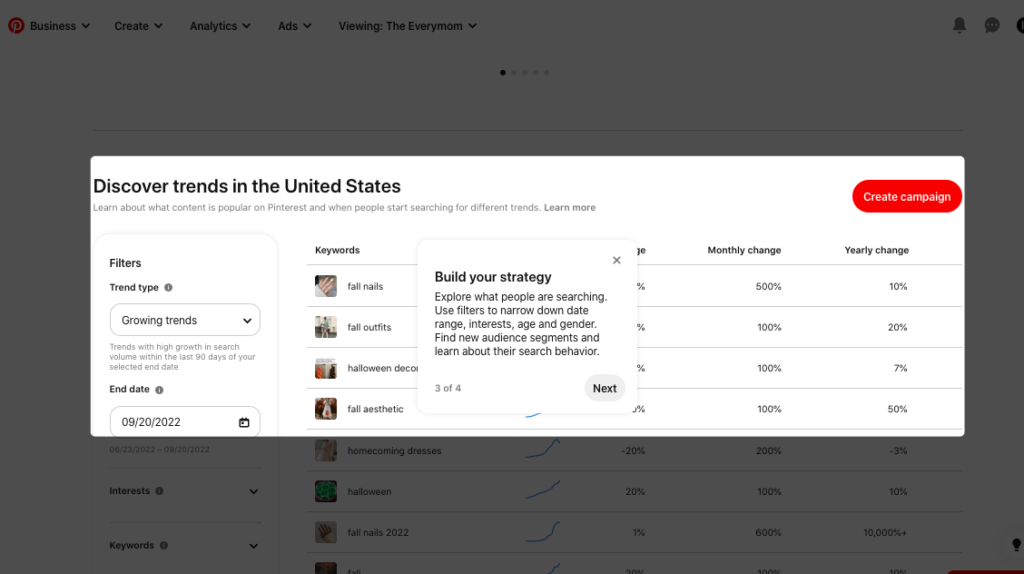
You can now filter your trend data in several ways:
- Trend Type: Top monthly trends, Top yearly trends, growing trends, seasonal trends
- By custom dates
- By specific interests
- By specific keywords
- By Age
- By Gender
- By Keyword
The new trend dashboard gives you a much more robust keyword tool which is a BIG WIN!
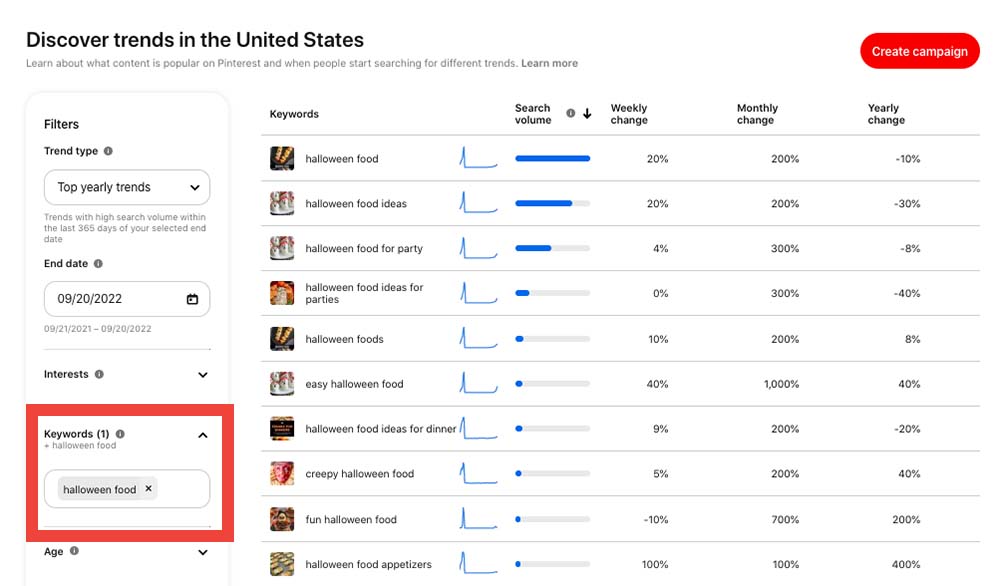
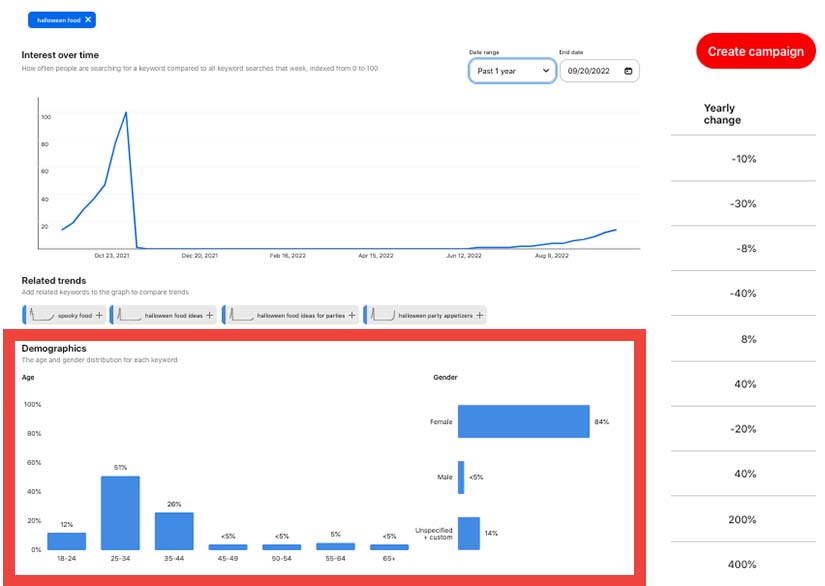
The update in the Pinterest trend tool is giving you even more data points and visibility to what Pinners (and specifically your audience) are looking for on the platform. Use this information as a layer in your current Pinterest strategy to ensure you are serving up well optimized content that hits on trends; for the right people, at the right time.
You might also like:
- 7 Pinterest Board Optimizations Tips You Need to Know
- Create Pinterest Descriptions That Drive More Traffic
- 3 Pro Tips for Creating Compelling Pinterest Pins
Do you have the new Pinterest Trends dashboard yet? How are you using it? What features do you like most? Leave a comment below!


